How do I change the "From" email address to [email protected] for BIT (BOXI) Reports to be emailed to a recipient?
As of February 10, 2021, the "From" email address in a BIT Report to be emailed to a recipient must be changed to: [email protected]. Failure to make this update will prevent reports from being delivered by email as expected.
To make the necessary changes, access the BIT (BOXI) Report that is "scheduled to be emailed", and then complete the following steps:
1. Right click on the selected report.
2. Select "History".
3. Find the line where the status is "Recurring". (It may be on a subsequent page.)
4. Highlight and right click on the Recurring report.
5. Select "Reschedule" from the left-side menu.
6. In the right-side box that opens, choose "Replace existing schedule".
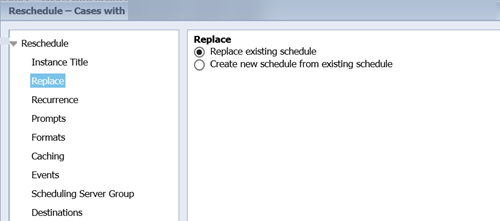
7. In Job Scheduler's box, select "Destinations".
8. In Destinations, using the dropdown menu select "email".
9. Navigate to the "From" box (located above the "To" box listing for the intended recipient).
10. Change the "From" email address to: [email protected]
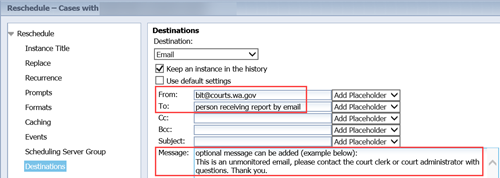
11. Confirm the "To" box includes the email address for the person receiving the report by email.
12. An optional "Message" can be added if desired.
13. Select Schedule.
If the recipient is a BIT user, you may also send the report directly to their BIT Inbox.
Also see the following BIT (BOXI) Query eService Answers:
For more information on the use of BIT, see the BIT Manual on Inside Courts at Help Courts, or search the eService Center using Search by Keyword option for the keyword BIT.
RN id: 2545
