How do I add a Blake Decision case flag and/or collection status to multiple cases at once?
This process will allow the Blake Decision Case Flag and/or the Blake Decision Collection Status to be applied to affected cases utilizing List Manager. Depending on the configuration of one of the available FINCP Event Codes. If that configuration has not been completed, please submit an eService ticket via "New Support Ticket".
Collecting a List of Cases
- Navigate to List Manager.
- Click the Perform Query button.
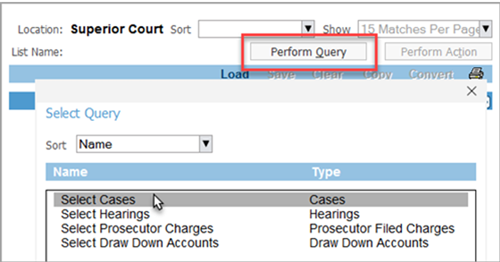
3. In the Select Query dialog box, choose Select Cases.
4. In the Select Cases dialog box, enter 'cr' in the Case Category field.
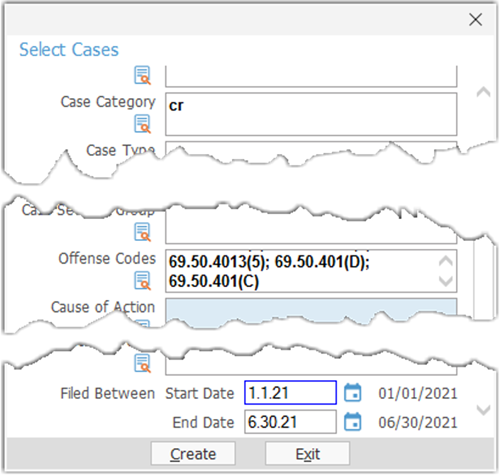
5. In the Offense Code field, copy and paste the following RCW's: 69.50.4013; 69.50.4013(1); 69.50.4013(2); 69.50.4013(4); 69.50.4013(5); 69.50.401(D); 69.50.401(C)
6. Enter dates in the Filed Between: Start Date and End Date fields
NOTE: The goal is to create a list of 350 to 400 cases (i.e. larger counties will need to enter smaller date ranges). If a list is too large it could compromise the ability to process all of the cases at once.
Applying Flag/Status
Once an appropriately sized list is created:
- Click the Perform Action button.
- In the Select Action dialog box, select Update Cases
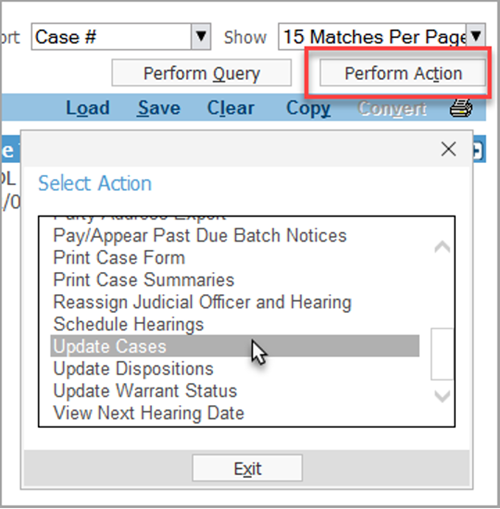
3. In the Update Cases dialog box, select Criminal from the Case Category drop-down menu
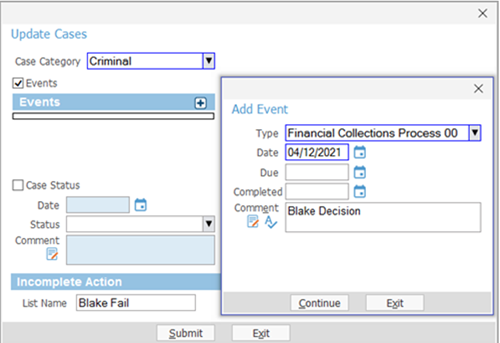
4. Check the Add Event box and click the corresponding plus sign
5. Select the FINCP event configured for this process; the Date and Comment fields will auto fill
6. Enter a List Name to track any cases where the action is not completed and Submit
The steps in the Update Cases dialog box will only need to be completed the first time a user runs this process. Odyssey will remember these choices for future iterations.
NOTE: If the event configuration has not been completed by AOC, please submit an eService ticket via "New Support Ticket".
To Verify Completion
Once the process completes, click the Load hyperlink to look for the List Name entered under Incomplete Action. If no list appears, all cases were successfully updated and a new batch of cases can be processed.
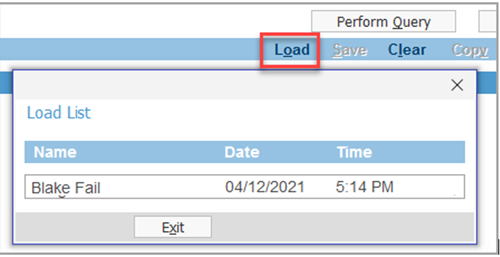
Also see eService Answer: Blake Decision Case Flag/Collection Status - Individual Case
RN id: 2548
