What is the best way to print forms in Odyssey?
The best way to print forms in Odyssey is to use the Print Preview option.
When selecting a form from the Select Document screen, there are four print options:
- Print File Copy - Prints and attaches two documents: one document for filing, another for mailing.
- Print Preview - Provides a preview of the document and options to Attach, Print All or Exit.
- Attach - attaches the document to the Documents tab.
- Print All - prints only and does not attach the document to the Documents tab.
- Exit - simply exits from the preview screen and does not attach or print the document.
- Printer Prompt - Prints and attaches a document after a printer has been selected from the printer prompt screen.
- No print option selection - Prints and attaches a document.
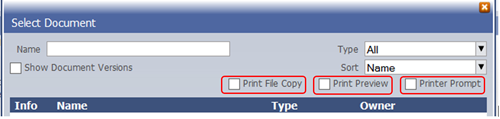
To print only and avoid unintentional attachments, follow these steps:
1) Before selecting a form, check Print Preview.
2) Once the form merges, select Print All.
3) Click Exit.
2) Once the form merges, select Print All.
3) Click Exit.
Id 2531
