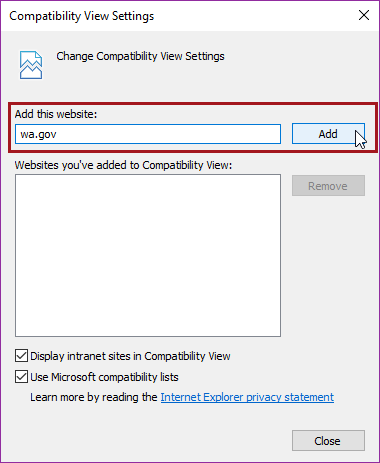How can I fix the Print Preview pages when they appear blank in JABS?
There are a couple of options to check in your Internet Explorer settings to ensure the pages appear in the Print Preview window.
- In the Internet Explorer window, click on Internet Options in the Tools menu.
- On the General tab, in the Browsing History section, select Delete.
- Check the box titled Preserve Favorites website date.
- Click Delete, then OK.
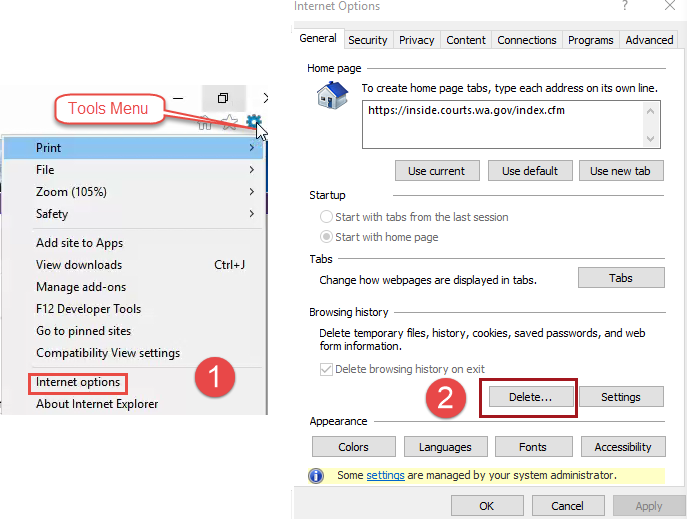
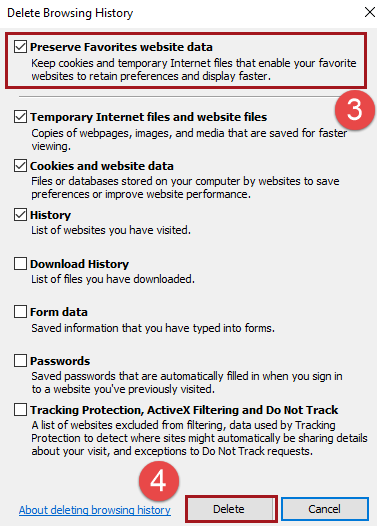
Next, add to the Compatibility View.
- In the Tools menu, click Compatibility View.
- In the Compatibility View Settings box, enter wa.gov in the box titled Add this website.
- Click the Add button to move it to the Websites you've added to Compatibility View section.
- Click the Close button.
RN id: 2468