How will Business Objects XI (BOXI) change with the 2017 upgrade to the Business Intelligence Tool (BIT)?
The current BOXI application is being upgraded to a new version as the current version is no longer supported. Along with the upgrade, BOXI will be re-identified with the more business-generic term of Business Intelligence Tool, or BIT.
The upgraded Business Intelligence Tool will include:
- A new look and feel
- Faster response times
- A customizable home page
- Compatibility with the latest browsers
- The ability to use secure file transfer protocol when scheduling reports
The query and reporting application will continue to work in much the same way as court users are accustomed. There are differences in how the program looks.
For instance, the landing page currently looks like this: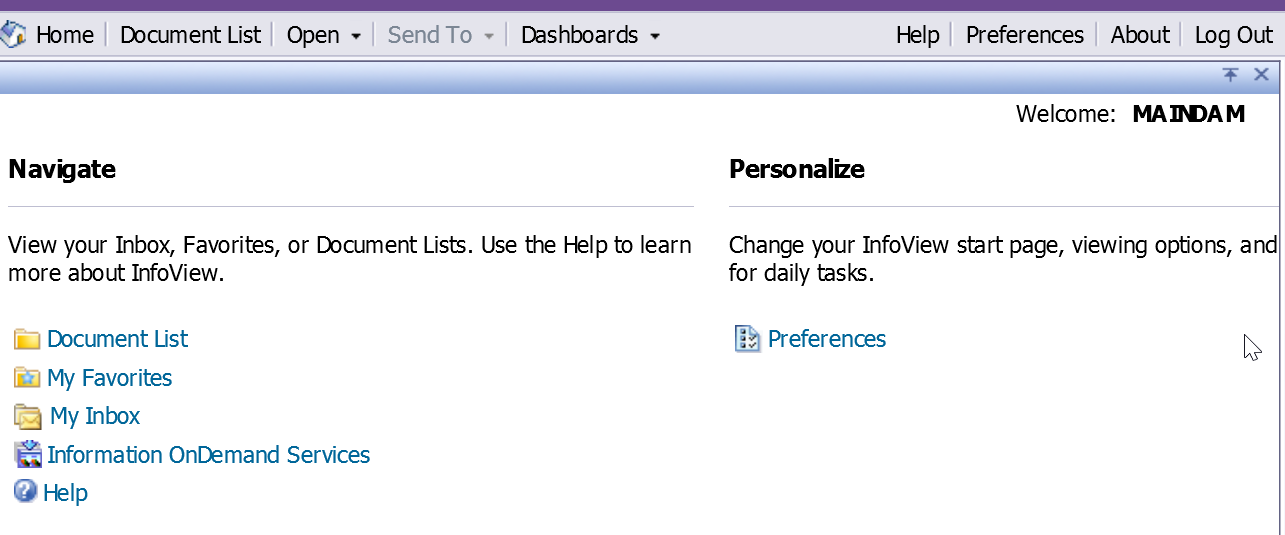
It will look like this: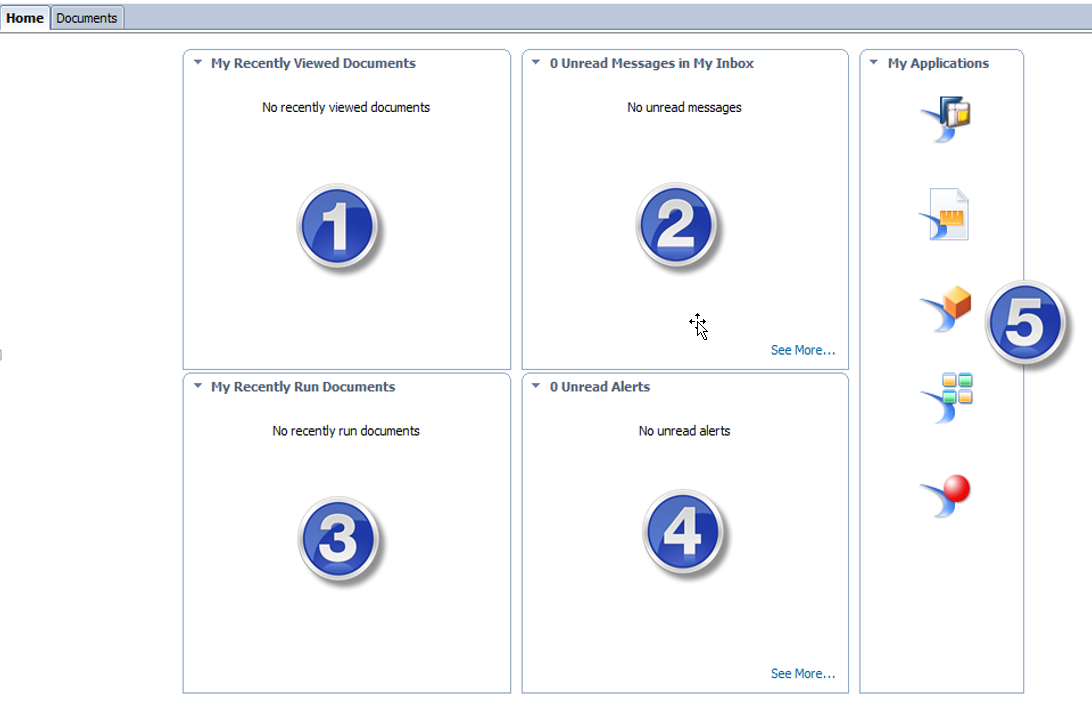
One of the new options (under #3) takes you directly to scheduled documents recently run.
The familiar logo ![]() (under #5) takes you to the BIT application to build your query or run canned queries.
(under #5) takes you to the BIT application to build your query or run canned queries.
In the edit report mode, the formatting icons and other guiding buttons or tabs will be layered in the following style. To explore the changes in the report module, the crosswalk here will let you experience where to find the options.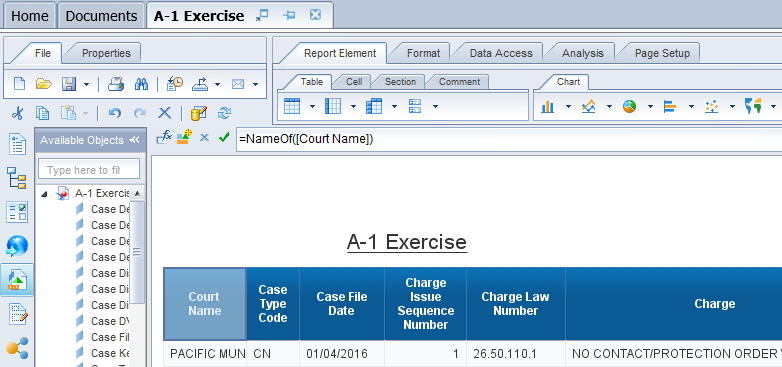
To help ensure a smooth transition, you can start preparing for the upgrade now by reviewing duplicate or unused reports in the statewide and personal folders. See the News Alerts on the Project Page for more details. You can delete reports from your personal folders, but AOC must delete reports you no longer use or need from the public folders. For unnecessary reports in your public court folder, your site coordinator can move the report to the "Report Deletion Folder," which you can find under Public Folders>Court in BOXI/BIT.
To stay informed of the project schedule, simply email your request to subscribe to the BIT Project listserv at [email protected] or go to our JISC Project Page.
RN id: 2442
