How Do I Look Up Charges by RCW during the filing of a Charging Document?
Select the Charges tab:
Click the Plus + sign to add a Charge.
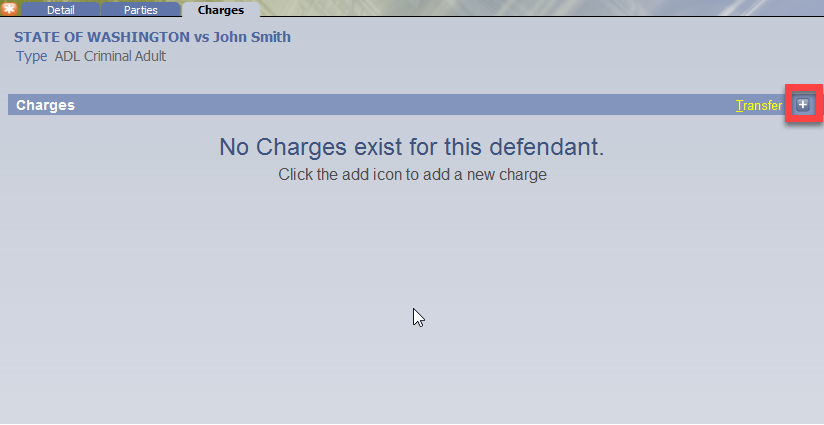
The Add Charge Detail screen will display.
Place your Curser in the Code Field and Press F4 on your keyboard:
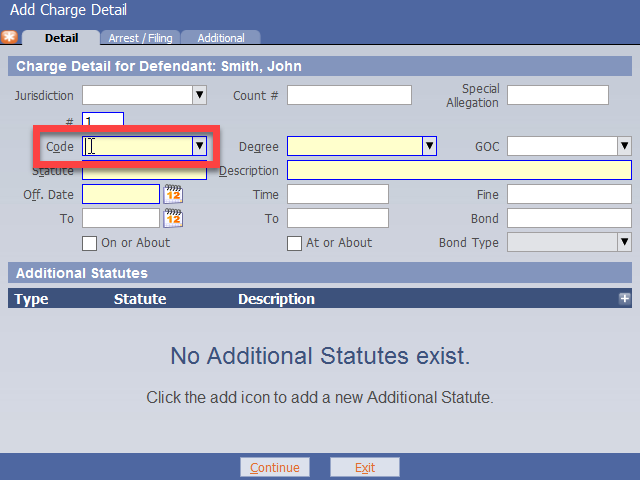
After pressing F4 on the keyboard, the Select Codes screen will display.
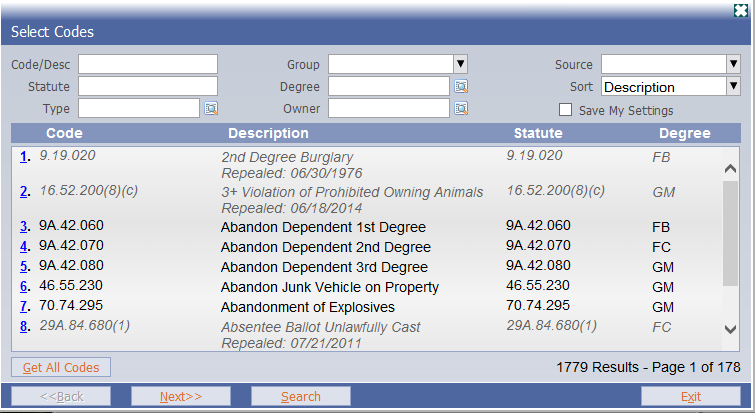
There are TWO options to finding the appropriate RCW.
1. The first option is to type part of the RCW number in the Code/Desc field and click Search:
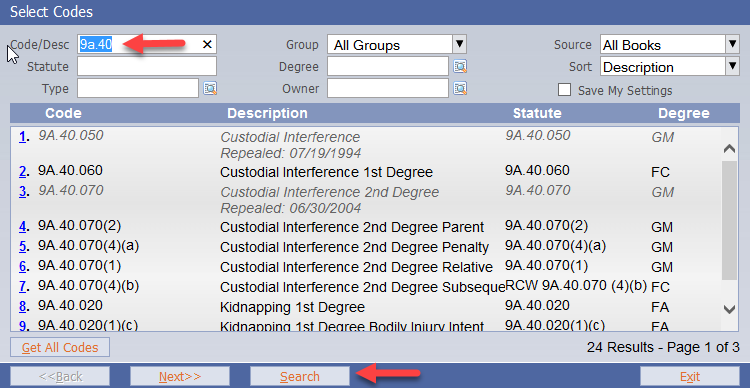
The Search will bring back every RCW containing the numbers entered.
2. The second option is to enter part of a Description in the Code/Desc field and click Search:
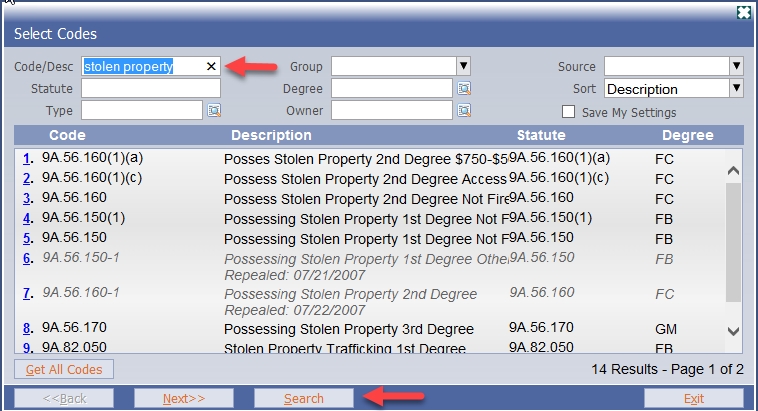
The Search will bring back every Description containing the words entered in the Code/Desc field:
From the results of the search, Select the appropriate RCW/Description you would like to add to the case.
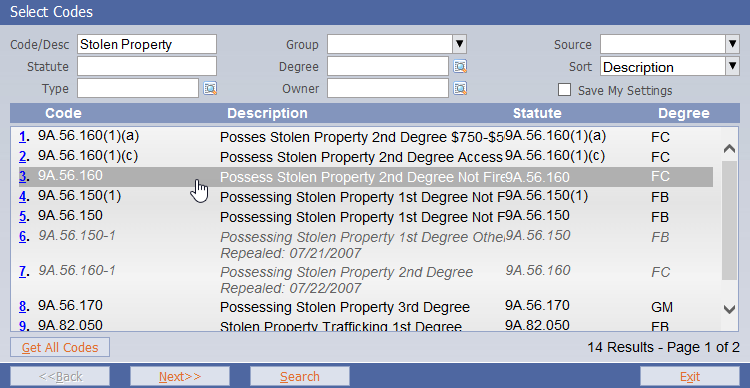
After selecting the appropriate RCW/Description, the system will bring you back to the Add Charge Screen with the RCW auto-filled.
Enter an Offense Date in the Off. Date field and click Continue:

The charge(s) will display on the Charges tab.
Select Save.
RN id: 2435
