How does a parking violation get entered in JIS for my court?
Before a parking violation can be used on the Parking Batch Entry Screen (PKB), steps need to be taken to add the violation code into JIS. A user must have security set up to access and/or update the screens used to complete the following steps. See the Security section of the JIS Online Manual for more information.
First, a parking violation is added to the Fine/Penalty Schedule Update Screen (FPSU) as a local law.
- Access the Fine/Penalty Schedule Update Screen by typing FPSU on the Command Field and press Enter.
- It is recommended that you Inquire to confirm the law does not already exist in your court. Type I in the Next Action field and the violation code in the Violation field, press Enter. If the law does not exist, continue with the following steps.
- Type an A in the Next Action field and type the violation code in the Violation field and press Enter. This will open the remaining fields on the screen.
Note:
If entering a local law that already exists in the Law Table, such as Statewide (*SW) laws, a unique identifier will need to be entered to avoid problems within JIS. For example, the law table entry for Eastside County Code 10.14.120 could be entered as ECC10.14.120 as the Statewide RCW already exists. This type of designation will ensure the Statewide law is still available for use in JIS. There is a 15 character limit on the Violation field. - Type a violation title in the Title field (beneath the Court ID).
Note: - The field allows up to 35 characters. However, keep the title as short as possible as many JIS screens, notices, reports and labels do not display the full title.
- Complete the following fields:
- Case Type: PR
- Caseload Case Type: IP
- Report eDispo to DOL: N
- All remaining flags are set to N.
- Type the amount of the citation in the Bail Amount field.
- Type the BARS code. See the Recommended Format for Local Law Titles for a list of PR case type BARS codes available.
- The Delinquent amount is set by local code and cannot be greater than $25 per RCW 46.63.110(4).
- Type 1 on the Severity Code field.
- The From date defaults to current date, a past or future date can be entered. Leave the Thru date blank.
- Press Enter.
Result:
The parking violation record will be added to the local law table.
Next, the parking violation is added to the Parking Violation Code Table (PRKVIO) as a parking code.
- Access the Parking Violation Code Table by typing TABM on the Command Field and press Enter.
- Type PRKVIO in the Table ID Field and press Enter.
Note:
Type over the existing name in the field and be sure to clear the remainder of the field. - Navigate to a blank line. If multiple Parking Violation Codes already existing, use the PF8 key to page forward.
- Type A in the Action Field (*).
- Type a unique code in the Key Field.
Note:
The first three characters of the Key Field must be the Jurisdiction Code. The next characters (1 to 3 allowed) will be the code used on the Parking Batch Entry Screen (PKB) Violation Field when filing tickets. Many courts use the last three numbers of the full local code number. For example, the Key Field value for jurisdiction TRN and county code 10.14.120 could be TRN120. The system will match the jurisdiction code at the top of the PKB screen with the first three characters (TRN) and the code entered on the violations field on the PKB screen with last three characters (120). - Type the Violation Code as it was entered on the FPSU screen on the Result Value Field.
Note:
The violation code must match the entry on the FPSU screen exactly and be in all CAPS. - Type the Effective Date on the From Field. Leave the Thru date blank.
Note:
***Use the same Effective Date as the From Date on the FPSU screen. - Press Enter.
Result:
The Parking Violation Code is added to the PRKVIO Table.
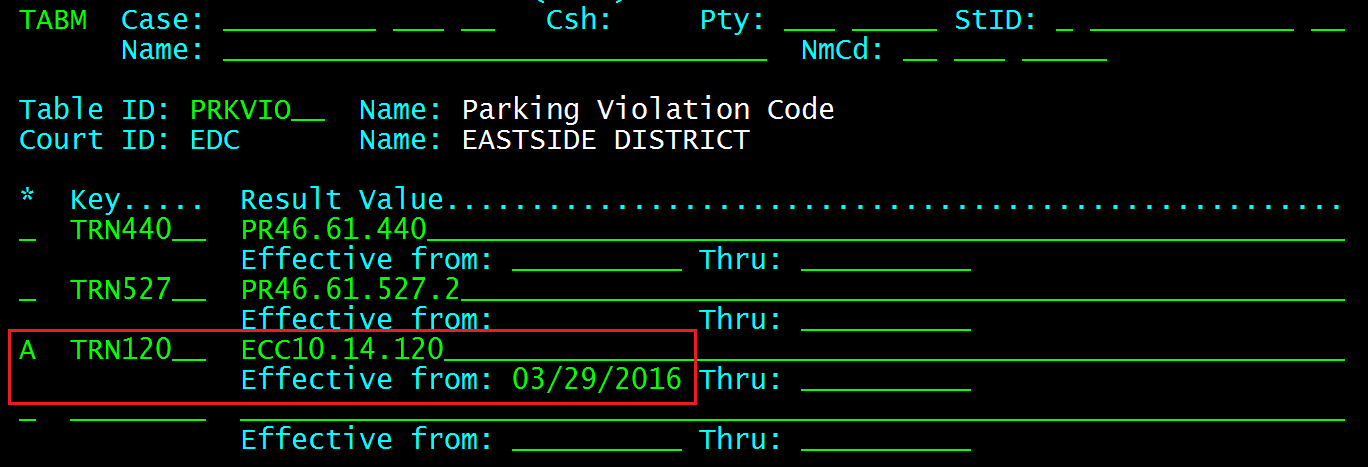
Final Result:
The violation can now be used on the PKB screen to file parking tickets.
RN id: 2403
