What can be seen in the BIT Report Time Payment Aging Report (CLJ)?
The Time Payment Aging Report (CLJ) is used to show cases that may be delinquent. The Time Payment Aging Report provides summary and case level detail showing amounts in varying delinquency ranges, FTA or Warrant status.
The report also shows the total amount due for cases on time pay agreements, the time payment agreement information, as well as any exceptions. This report is only used by the Courts of Limited Jurisdiction (CLJ). The Time Payment Aging Report is available in the Accounting folder in BIT. (Image 1)
Image 1
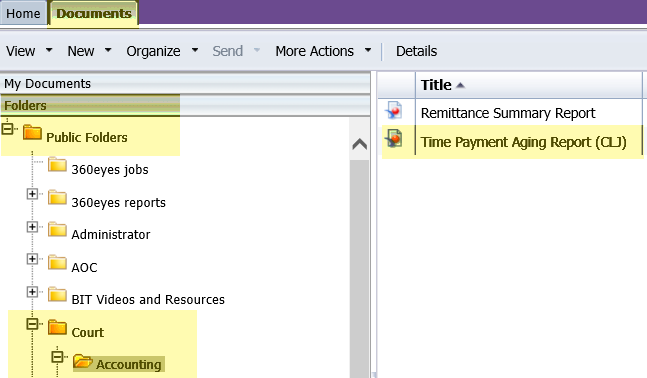
To run the report, double-click on the report title. When the report opens, it prompts for the entry of information in order to get the report to run. The prompts include mandatory entry items and optional entry items. (Image 2)
Required data prompts:
- Court
- Time Payment Report (Y/N) [Note: This prompt is preset to Y]
Optional data prompts:
- Jurisdiction Initials
- Enter Case Type Code
- Active Warrant (Y/N)
- Active FTA (Y/N)
- Days Delinquent Range (Start and End)
- Enter Case Type Code
- Enter Collection Status Code(s)
Image 2
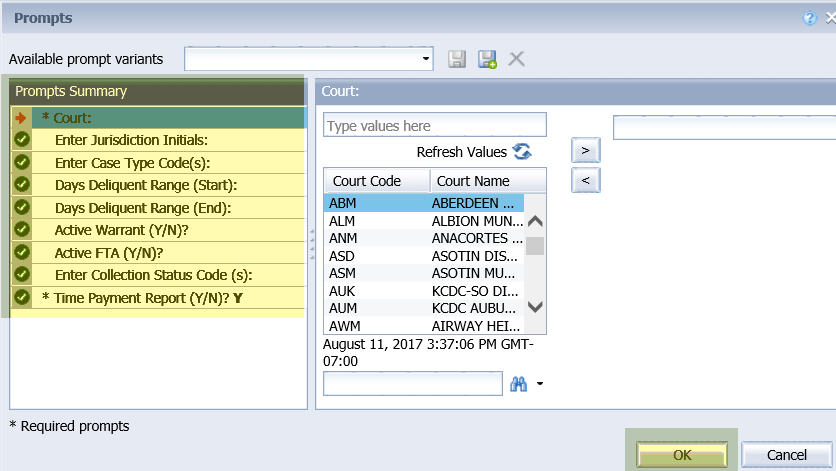
When the report displays, the data will be sorted in one of three formats depending on the tab that is being viewed. (Image 3) The sort options are:
- TP Summary
- TP Detail
- TP Exceptions
Image 3
![]()
The TP Summary tab has four tables. The top displays the following data:
- Number of Obligors
- Number of Cases
- Number of Timepay Agreements
- Number of Accounts Past Due
- Number of Timepay Exceptions
The second table displays the following data separated between fees, fines and restitution, plus a sum for:
- Ordered and Adjusted Amount
- AR Paid Amount
The third table displays Original Agreement Amount, Payment Schedule Paid Amount, AR Due Amount, and Number of cases with the following data:
- Timepay Exceptions
- Cases without FTA or Warrant
- Cases with Warrant
- Cases with FTA
- Cases with FTA and Warrant
The bottom table displays the following data separated by the number of days delinquent ranges:
- Payment Schedule Paid Amount
- Schedule Due Date
- Payment Schedule Past Due Amount
- Number of Cases (# Cases)
- Number of the Obligor (# Obligor)
The TP Detail tab displays the following data:
- Obligor Name
- Obligor Name Code
- Birth Date
- Sex
- Race
- Address
- City/State/Zip (Code)
- Jur (Jurisdiction)
- Case Number
- Case Type Code
- War (Warrant)
- FTA
- Not Paid
- Last Receipt Amount
- Last Receipt Date
- Freq (Payment Schedule Frequency Code)
- Past Due Age
- Agreed Payment Amount
- AR Ordered Amount
- AR Adj (Adjustment) Amount
- AR Paid Amount
- AR Due Amout
- Payment Schedule Past Due Amount
The TP Exception tab displays the following data:
- Obligor Name
- Obligor Name Code
- Case Number
- Payment Schedule Status Code
- Payment Schedule Status
- Payment Schedule Timepay Agreement Amount
- Payment Schedule Agreed Amount
- AR Due Amount
Note: The TP Detail tab and the TP Exception tab are for exporting to EXCEL only. This tabs are not formatted for printing.
This report does not replace an existing mainframe report.
To export the entire report, with the two different versions of data, use "Export" option. BIT then allows saving any or all of the reports as PDF or Excel. (Image 4)
Image 4
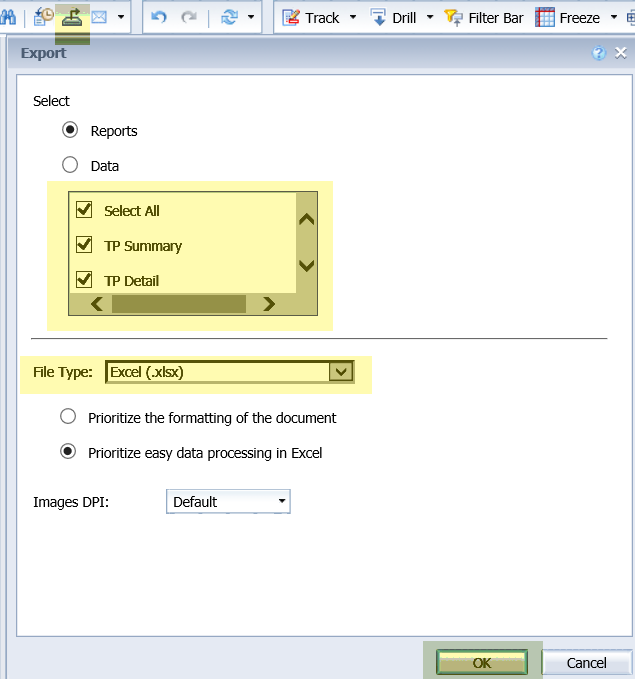
RN id: 2328
