What can be seen on the Cln Adjustment Detail report?
The Collection (Cln) Adjustment Detail lists all AR adjustments for a specified case. The report will run when a name link is selected from other reports, but it can also be run by itself. The Collection Adjustment Detail report is available in the Drill Reports under the Accounting folder in BIT. (Image 1)
Image 1
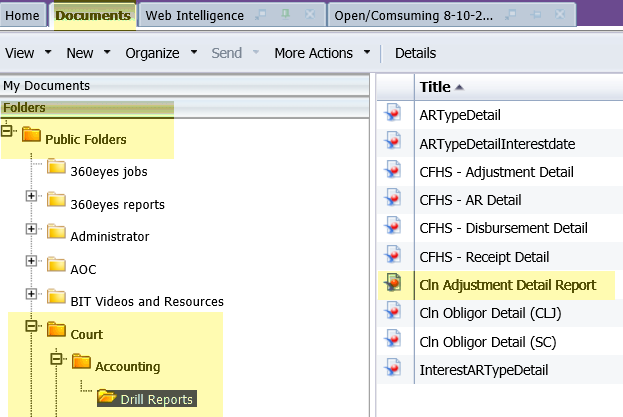
To run the report, double-click on the report title. When the report opens, it prompts for the entry of information to run the report. The prompts include a mandatory entry item and a few optional entry items. (Image 2)
Required data prompt:
- Court Code
Optional data prompts:
- Case Token
- Case Number
- Journal Voucher Adjustment Type Code
- Adjustment Date (Start)
- Adjustment Date (End)
Image 2
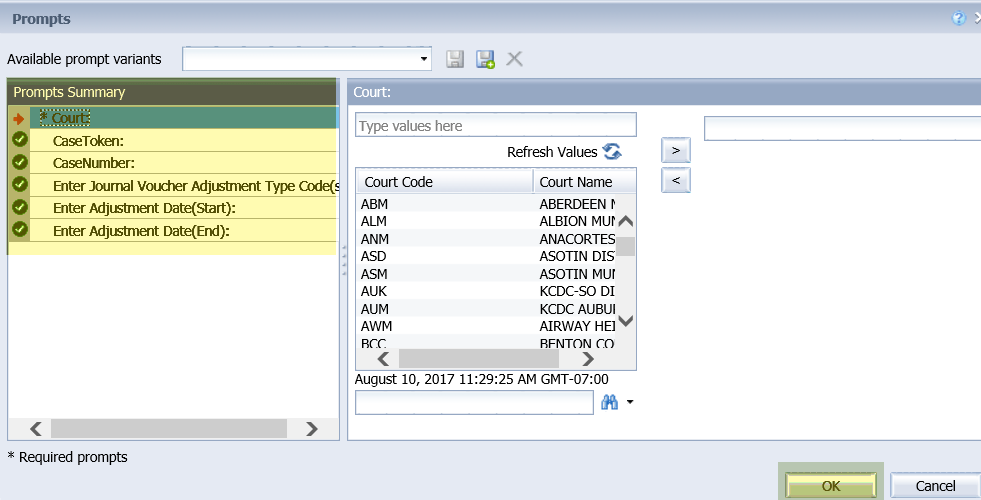
When the report displays it includes the following data:
- AR Type/RCW
- Pri (Priority - Superior Courts Only)
- Adjustment Date
- Adjustment Reason
- Adjustment Amount
- Clerk Type and Initials
The total adjustments for the case are also listed, just above the title lines of the report.
Both the Case Number and Obligor Name will be listed as a hyperlink on the report. Clicking on a hyperlink will run another report to display details about that case or person's obligations. Click the name to run the Obligor Detail report. Click the case number to see the Obligation Detail report. View the related eService Answers BIT Report Obligor Detail and BIT Report Obligation Detail for the details of what will appear on those reports.
- See Also - BIT Accounting Reports - Security
RN id: 2321
