How can a court of limited jurisdiction change the pre-filled expiration dates that appear on the Warrant Order (WRO) screen?
The warrant expiration date field on the Warrant Order (WRO) screen pre-fills each time the screen is accessed (Image 1).
Image 1
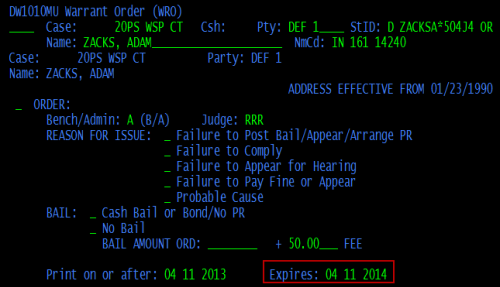
The expiration date that appears is based on the current date plus the number of months listed in that court's "Normal Warrant Expiration" field entry on the Court Profile Maintenance (CPFM) screen (Image 2). The expiration date is editable by the court when ordering an individual warrant or the pre-set can be updated by modifying the CPFM screen entry for "Normal Warrant Expiration."
Image 2
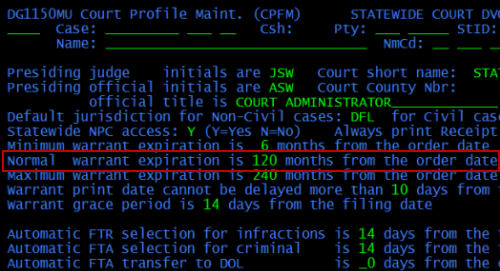
This field was previously limited to two characters wide, meaning the maximum number of months a court could set their standard expiration date to was 99 months, or 8.25 years. IT Governance request number 86 (ITG 86) asked to expand the field to three characters, so courts can set the pre-filled warrant expiration date to 10 years, or 120 months.
On April 15, 2013, the CPFM screen update was released which increased both the "Normal Warrant Expiration" and "Maximum Warrant Expiration" fields to accept three characters. Courts can now set both of these standard dates to pre-fill with any number between 1 month and 999 months (83.25 years).
Note: Using 120 months on the CPFM screen "Normal Warrant Expiration" field will set your warrant expiration date on the WRO screen to 10 years (Image 3).
Image 3
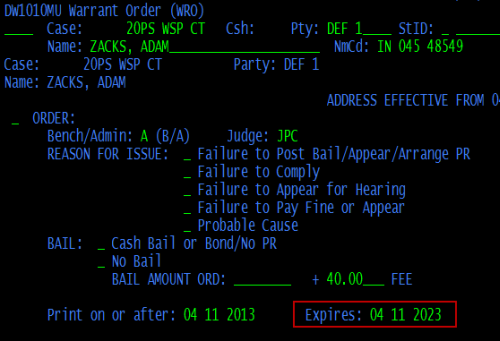
RN id: 2309
