What can be seen on the Case/Person Financial Summary report?
The Case/Person Financial Summary lists a complete current and historical accounting activity summary for the specified obligor for each case listed. The totals will have hyperlinks to the following data in detail form: AR Ordered, Adjustments, Interest, Received, and Balance. The Case/Person Financial Summary report is available in the Accounting folder in BIT. (Image 1)
Image 1
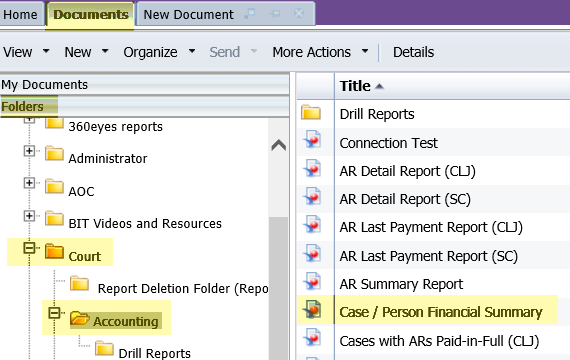
To run the report, double-click on the report title. When the report opens it prompts for the entry of information in order to get the report to run. The prompts include a mandatory entry item and a few optional entry items. (Image 2)
Required data prompt:
- Court Code
Optional data prompts:
- Obligor Name Code
- Case Number
Image 2
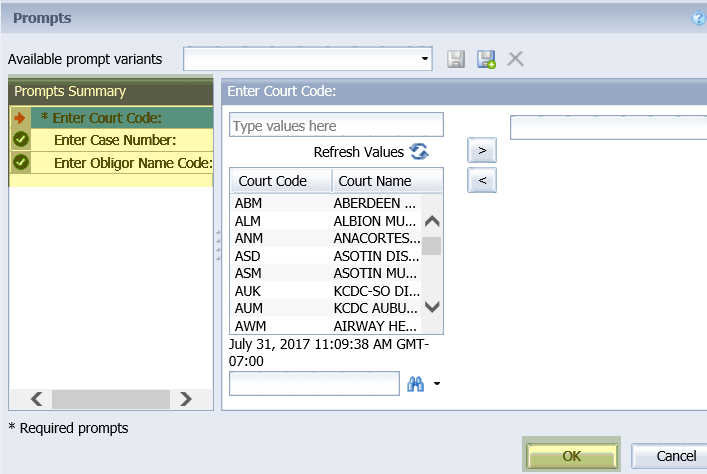
When the report displays it includes the following types of data on the right-hand side of the screen:
- A/R Ordered
- Adjustments
- Interest
- Received (Payments)
- Last Receipt Date
- Last Receipt Amount
- Balance (Total remaining due)
- Accounts Payable
- Bail/Bond
- Deleted JVO (Journal Voucher) Transaction
- Collection Status
- Payment Schedule Flag
A hyperlink will appear under the A/R Ordered section of the report. Clicking this link will run a drill report "CFHS - AR Detail." A hyperlink will appear under the Disbursements section of the report. Clicking this link will run a drill report "CFHS - Disbursement Detail."
Note: The Disbursed to Payee amounts may not match on Parking Infractions.
Additional Report Filter drill options will be available on the report to limit the results to a Case Number Formatted and/or Obligor Name. These filters are selectable by drop down and only have values that were returned in the result set. (Image 3) Click on the drop-down arrow next to the Case Number or Obligor Name filter to select the items that you would like to see in the report.
Image 3
![]()
This report displays data similar to the Case Financial History screen and report from JIS.
RN id: 2292
