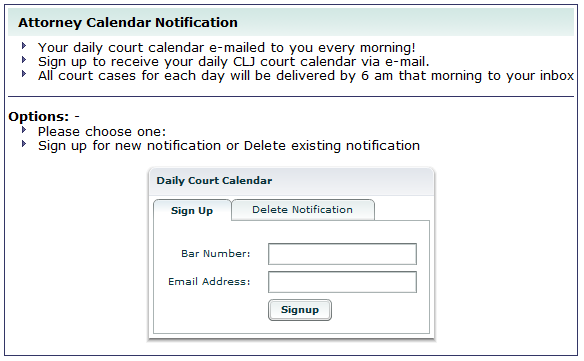How do I subscribe to the daily Attorney Calendar service at the Courts website?
To sign up, modify, or unsubscribe to the daily Attorney Calendar service (Courts of Limited Jurisdiction only):
1. From the Public Courts website, under the left navigation Judicial Info Systems select Search Case Records.2. Under the Search for a case heading, click Attorney's Search and then click Accept to the Disclaimer.
3. In the Court Calendar Notification section on the right side of the screen, click the link in the sentence "Sign up here to receive your daily CLJ calendar via e-mail."
4. In the Daily Court Calendar box, on the "Sign Up" tab, enter the attorney Washington State Bar Number and Email Address in the prompts provided, and click Signup:
RN id: 2286