What can be seen on the Remittance Summary Payable report?
The Remittance Summary Payable report lists the distribution categories and the dollar amounts that have not been posted. This report indicates the total amount payable for each type of distribution category and the total local and state remittance for the category. The Remittance Summary report is available in the Accounting folder in BIT. (Image 1)
Image 1
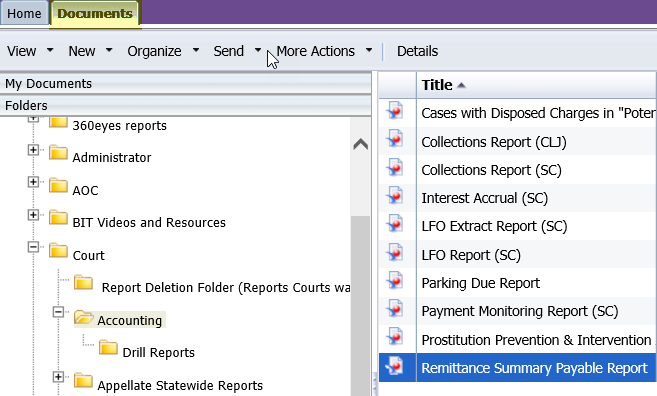
To run the report, double-click on the title of the report. When the report opens it prompts for the entry of information in order to get the report to run. The one prompt on this report is mandatory. (Image 2)
Required data prompt is:
- Court Code (Initials)
Image 2
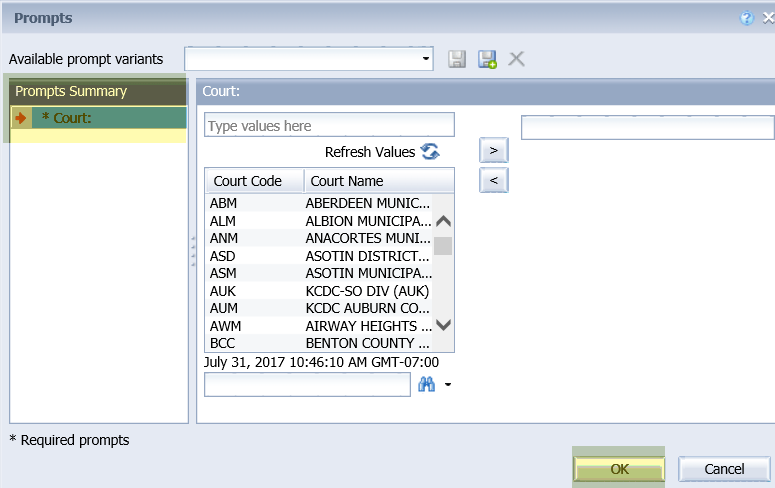
When the report displays the data will be sorted in one of three formats depending on the tab that is being viewed. (Image 3) The sort options are by:
1. By Bars Account
2. By Remit Group
3. By Local Code
Image 3
![]()
If the By Bars Account is selected, the report displays the following data (Per Cost Fee Code):
- Cost Fee Code Name
- BARS Code for the Cost Fee Code
- Remit Group Number
- Account Name
- Local Code (County/Department Code)
- Bars/ARMS Number
- Local Revenue
- State Revenue
If the By Remit Group is selected, the report displays the following data:
- Remit Group Number
- Account Name
- Local Revenue
- State Remittance
If the By Local Code is selected, the report displays the following data:
- Local Code Number
- Remit Group Number
- Account Name
- BARS Account Name
- BARS/ARMS Number
- Local Revenue
- State Remittance
To export the entire report, with the two different versions of the data, use the "Export" option. BIT then allows saving any or all of the reports as PDF or Excel.
RN id: 2284
