What charge(s) should appear on the SCOMIS Charge Screen when filing a RALJ appeal?
It is important to make a non-charge entry on the SCOMIS Charge Screen when filing a RALJ appeal. Entering the lower court's charging information on the Charge Screen will show duplicate charges in two courts on the defendant's Individual Case History (ICH) and Defendant Case History (DCH).
Below are some additional helpful hints for processing a RALJ appeal:
- Initiate the RALJ appeal in JIS. In the field CLJ Appeal? type a "Y."
- Use the VERIFY CASE command in SCOMIS to complete the case entry process.
- The County Clerk's Manual provides that the case title should be the same as it was in the lower court when filing a RALJ appeal.
- On the SCOMIS Charge Screen, enter either a Non-Charge RCW (image 1.1) or an OTHER code (image 1.2).
- Complete the filing process by entering the documents on the SCOMIS Docket Screen (image 2).
Image 1.1 - Non-Charge RCW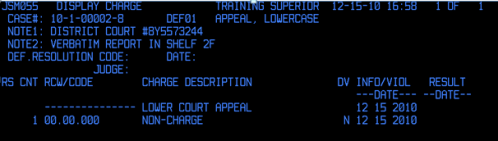
Image 1.2 - OTHER code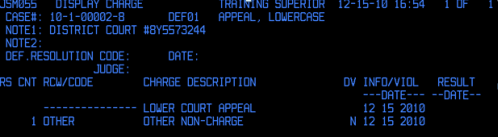
Image 2 - RALJ entries on the Docket Screen
RN id: 2191
