What information from the JIS Person Record is seen by the public in the Public Access version of JIS or by JIS-Link users?
There are certain fields from the JIS Person Record that appear in Public Access views and in JIS-Link views of JIS. These fields display when a name search is done using the Court Name/Case Index (CNCI) or Statewide Name/Case Index (SNCI) Command codes. (See Search for Case Indexes in the Online Manual.) The fields that display when either of these Commands is used are:
- Name.
- Date of Birth.
- Sex.
- Race.
- Height and Weight
- Physical Description field (all 4 lines).
Also, the current Address is accessible for view when using the Non-Civil Case Inquire/Update (NCC) or Defendant Address Duplicate (DAD) Command codes.
In the past, some courts have put confidential information, such as an alternate Driver's License Number or Financial Information, in the Physical Description fields. This is not an acceptable practice because it causes confidential information to appear on Public Access and JIS-Link views. If you should encounter one of these records, please update the record so the confidential information is no longer showing for Public Access or JIS-Link users.
An acceptable method for capturing alternative confidential information so that this information is NOT displayed on Public Access, or JIS-Line displays is to use the NOTE field in your case. This field is not seen by Public Access or JIS-Link users; HOWEVER, the information added in the NOTE field is not on the Person Record for other court staff (in your court or in other courts) to use as an identifier when trying to locate the correct person record.
See sample below of the Person Record (PER) screen with the confidential information fields highlighted. Confidential information should be limited to these fields only:
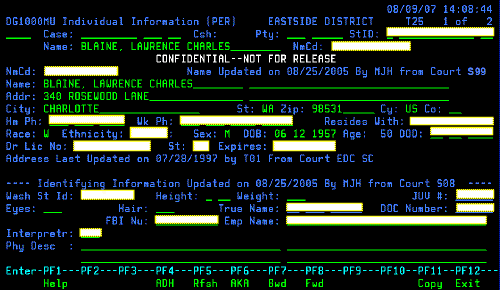
Note: See the attachment at the bottom of this answer for a larger version of the above image.
RN id: 1848

