The wrong Filing Date was added on a case in SCOMIS. How can I correct the Filing Date and the Case Status Date.
The Filing Date entered on a SCOMIS Case determines the Begin Status Date in the Status screen and starts the Number of Days Count used by the system to compare actual case processing time to the Case Processing Time Standards. Correcting the Filing Date will automatically correct the Begin Status Date in the Status screen and also correct the Number of Days Count.
Follow the steps below to correct the Filing Date. (The Case Status Date will remain unchanged until such time that the Case Status changes. At that time the Case Status Date will be updated to the date on which the new Case Status was entered.)
- Use the Change Basic command to go into the Basic Screen.
- Update the Filed date field with the correct filing date and press < ENTER>.
- From the Display Status screen you will see that both the Filing Date and the Began date in the bottom half of the screen will have the corrected date. See sample screen below:
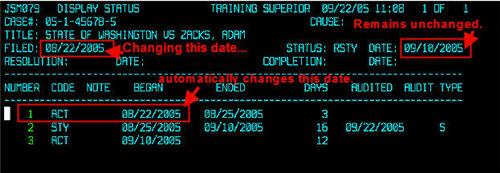
Note: The Status Date field that is directly across from the Filing Date on the Status screen will still contain the previously entered date. This is the current status of the case and the date cannot be corrected. The incorrect date will be replaced with the new "current status" and date when the Status of the case is changed. This particular Status DOES NOT affect the case processing time count as it is only the reflection of the current status of the case. All relevant status history and time count information is listed on the bottom part of the screen.
RN id: 1796
