How do I log in to the Inside Courts Web site and why is logging in required?
To log in to the Inside Courts Website:
1. Access http://inside.courts.wa.gov from your Internet browser. The home page of the Inside Courts Web site requires you to log in before accessing any content:
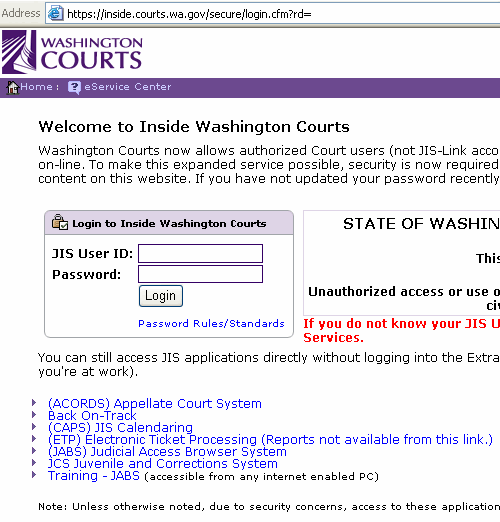
2. On the Welcome page, enter your JIS User ID and Password, and click Login. The JIS User ID is also referred to as the RACF ID. It is the same ID and Password you use to log in to JIS applications.
Result: If you have entered your User ID and Password correctly, a confirming message displays. If you have made a mistake in entering your User ID and Password, you will have the opportunity to re-enter the information. If you enter your User ID and/or Password incorrectly five times in a row while attempting to log in to the Inside Courts Web site, your User ID will be revoked upon the sixth attempt. (Please see Answer: Resetting a Revoked or Expired JIS Sign-On (RACF ID) Password Using RACF Administration).
3. Click Continue to access the Inside Courts Web site.
Why Login is required:
The main reason why logging in is required on this Web site is so you can be identified and allowed access to this secure site for the court community from any remote location (e.g., your home, conference, airport, hotel, or other remote location where there is Internet access).
Authenticating your identity also enables the Washington State Administrative Office of the Courts (AOC) to deploy personalized content based on your JIS/Court User role. Currently, the personalized functions available to court users after logging into the Inside Courts Website include:
- Judges' ability to manage their continuing education credits from the Continuing Judicial Education (CJE) Information link on the Judges' Resources page of the Inside Courts Web site.
- Ability to subscribe to email notification services for Court Users Only from the Washington Courts Web site including JIS News and Views, JIS Online Manuals, and JIS Education Course Information. Notification Services are available from the Notification Services "dashboard" on the Inside Courts home page.
- Ability to Maintain Your Personal Bookmarks for frequently accessed sites and have links to these sites appear on the Inside Courts home page under the Bookmarks "dashboard."
- Ability to access the Court Supplies online ordering system.
- Ability to access the Court Directory and Judges' Email Directory.
RN id: 1256
