Can someone help me with printing in Westlaw?
A Quick Print icon appears in the upper right corner of a document or the result list, provided you are using Windows and Microsoft Internet Explorer version 5.5 or later.
Note: The Quick Print icon appears only if a printer is installed on your computer.
See sample image below:
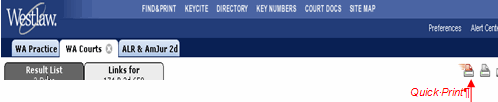
- Click the Quick Print icon.
Result: The Print - - Web Page Dialog box appears, followed by the Print dialog box. - Select a printer.
- Click Print.
You may also call Westlaw Customer Technical Support at (800) 937-8529 for assistance.
See also: Westlaw Information under Legal Resources on the Inside Courts Web site.
RN id: 973
