How do I apply bail on multiple cases for the same defendant and refund the remainder to the original payer?
The steps outlined below include the following cases and assumptions:
- CASE1 (DEF = Adam Zacks) has $500 bail posted by Payer Sally Smith and no AR has been created on the Create AR screen (CAR). Payer Smith has agreed that posted bail could be applied to any possible fines for the defendant.
- CASE2 (DEF = Adam Zacks) has no bail posted and no AR has been created.
- The cases have the same defendant (i.e., the Name Codes are the same).
The judge has fined the defendant $200 in CASE1 and $200 in CASE2 and has ordered that the posted bail be applied to the fines on both cases and the balance refunded to the original payer.
NOTE: Any time money is transferred from one case to another, the cases will no longer be eligible for the Destruction of Records process regardless of the retention schedule.
Preparation - Compare the Participant Inquiry (PAR) screen for each case to confirm the name codes for the defendants and payers exist on each case. Refer to the JIS Online Manual Bail/Bond topics for detailed instructions of each of the general steps below.
- On CASE1, use the Bail/Bond Disposition screen (BBD) to release $200 of the posted bail. This step puts the money in suspense for this case.
- On CASE1, use the Create A/R (CAR) screen to create an accounts receivable for the amount the judge fined the defendant (i.e., $200) in this case. This step creates a receivable to which the suspense money can be applied.
- On CASE 1, use the Receipt Payment screen (RCP) to apply the money in suspense to the case receivable as illustrated below.
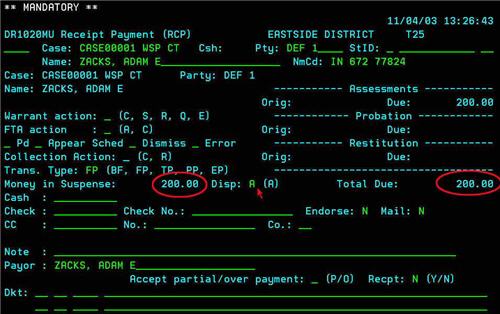
- On CASE2, use the Case Participant Add (CSPA) screen to add a PYR participant (you must add the person with exactly the same name code).
- On CASE2, use the Create AR (CAR) screen to create a receivable for the amount of the fine on this case (i.e., $200).
- On CASE1, use the Bail/Bond Disposition (BBD) screen to release the amount of the second fine ($200) and transfer it to CASE2 as illustrated below.

- On CASE2, use the Bail/Bond Disposition (BBD) screen to release the transferred bail. This step puts the money in suspense for that case so it can be applied to the case receivable.
- On CASE2, use the Receipt Payment (RCP) screen to apply the suspense money to the case receivable.
- On CASE1, use the Bail/Bond Disposition (BBD) screen to release the remaining bail. This step creates the payable that will be refunded to the original payer.
- On CASE1, use the Check on Demand (CKD) screen to issue a manual refund check to the original payer.
- Review the Case Docket (CDK) screen for each case and make additional explanatory entries if desired.
RN id: 156
